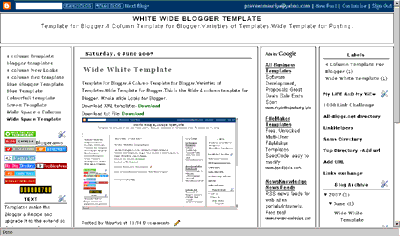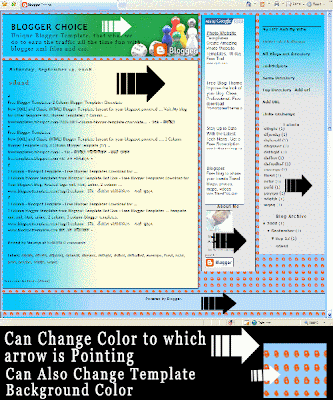Monday, June 27, 2011
Change Blogspot Background image and color
Posted by Mauriya at 9:02 AM 2 comments
Labels: blogger background, Blogger Template Designer, blogspot background, blogspot background image, blogspot color
Monday, September 29, 2008
Blogger Design Template
Blogger Template Best for Anythings.Blogger Templates for those Who wants to share there’s ideas and creativity to theirs friends, relatives and world . It has No Navigation Bar. Template for Blogger ( Blogspot.com ) .There is only three column in this template and gives vary creative design to your blog. You your self can change your Blog Looks by changing Post, Header, Footer, SideBar and Main Background Color which gives combination of thousands of color with the Gradient Images and background available.It is Indeed not a template but Multi Templates of its own. There is extra functions in this template.
See the DEMO .Download XML template from Uniquerocks.com :- DownloadIf You have any comments Plz Tell us. |
Posted by Mauriya at 7:52 PM 15 comments
Labels: 3 column template, Blogger Design, Blogger Design Template, Blogger Multi Template, Blogger template, blogger unique template, Multi Templates, Multiple Templates, Xml template